Thursday, April 21, 2005
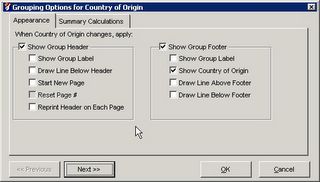
With the new Group options dialog, you can easily set up your report to look just the way you want. Add lines, reset page #s and switch to different group levels by clicking next and previous.
Comment
Wednesday, April 20, 2005
Foxfire! 8.0 - Build 389
Build 389 is now available in both a full install and a partial update.
Lots of updates in this one especially on sample data and filters and UPGRADING.
Mike - you've been super patient on this one and it looks like it's working properly now but keep this in mind:
You need to reindex all files (you will be prompted to do so). We are working at reducing these dialogs but at least you can get your copy updated.
Other updates:
1. When using the Batch builder and you hit Schedule, the Shortcut will be created on your desktop and the Scheduled Tasks window will now appear.
2. Group Filters are now deleted properly when users work with them. A temporary piece of code is preventing users from using parentheses with group filters - we are working on that one.
3. The Grand Totals label no longer overwrites any automatic summaries when listed on the far left hand side.
4. The Group options dialog is more "sync'd" with the entire screen. While still modal, when you switch between Next and Previous groups, the selected group also highlights in the Preview and the Workbench screens.
5. Cosmetic fixes in the Ask At Runtime dialog to ensure it appears in a modal dialog.
6. Fix for the way Logical filters appear.
Comment
Lots of updates in this one especially on sample data and filters and UPGRADING.
Mike - you've been super patient on this one and it looks like it's working properly now but keep this in mind:
You need to reindex all files (you will be prompted to do so). We are working at reducing these dialogs but at least you can get your copy updated.
Other updates:
1. When using the Batch builder and you hit Schedule, the Shortcut will be created on your desktop and the Scheduled Tasks window will now appear.
2. Group Filters are now deleted properly when users work with them. A temporary piece of code is preventing users from using parentheses with group filters - we are working on that one.
3. The Grand Totals label no longer overwrites any automatic summaries when listed on the far left hand side.
4. The Group options dialog is more "sync'd" with the entire screen. While still modal, when you switch between Next and Previous groups, the selected group also highlights in the Preview and the Workbench screens.
5. Cosmetic fixes in the Ask At Runtime dialog to ensure it appears in a modal dialog.
6. Fix for the way Logical filters appear.
Comment
Friday, April 15, 2005
Foxfire! 8.0 - Build 388
Build 388 is now available for full and partial installs (superceded by 389).
Lots of little fixes in this one including updates to the sample data so please download the full install if possible.
Especially try out the drag/drop and filter areas where we've made a number of updates.
More details in the next post.
Comment
Lots of little fixes in this one including updates to the sample data so please download the full install if possible.
Especially try out the drag/drop and filter areas where we've made a number of updates.
More details in the next post.
Comment
Wednesday, April 13, 2005
Foxfire! 8.0 - Build 387
Build 387 is now available for download in full install and minor refresh.
There were a lot of changes in the sample data.
Also we made a new design decision not to automatically convert spaces to commas when using In the List and Between. Instead the captions will be more descriptive so you can see what they look like.
Comment
There were a lot of changes in the sample data.
Also we made a new design decision not to automatically convert spaces to commas when using In the List and Between. Instead the captions will be more descriptive so you can see what they look like.
Comment
Tuesday, April 05, 2005
Foxfire! 8.0 - Build 386
Build 386 has been posted!
Build 386 is our most solid build yet so we recommend downloading the FULL install and replacing older versions with it.
If you just want the refresh, it's here.
This update includes fixes for:
1 - Sort/Group options. Check out the new Indent Groups option in the Specify Output tab for your details.
2 - Easier drag and dropping within the Preview area. If you drag an item from the Select Data items directly onto an existing data item in the Design surface, it will add it and re-arrange them properly now.
3 - Lots of bug fixes on Batches and Exporting.
4 - Better fix when filtering with commas.
5 - Some visual changes on Previewing. The Close button has been removed from the Preview so you can simply use the "X" to close out of the area but we've added an Edit Request option so you can edit a request directly from the Request Manager.
6 - There's a HELP file. When you do a brand new install, you'll actually see a Help file that is still in progress but it does include some new screen shots and updates for the new version.
As always, please send all comments to support@foxfirereporting.com
Thanks all!
Comment
Build 386 is our most solid build yet so we recommend downloading the FULL install and replacing older versions with it.
If you just want the refresh, it's here.
This update includes fixes for:
1 - Sort/Group options. Check out the new Indent Groups option in the Specify Output tab for your details.
2 - Easier drag and dropping within the Preview area. If you drag an item from the Select Data items directly onto an existing data item in the Design surface, it will add it and re-arrange them properly now.
3 - Lots of bug fixes on Batches and Exporting.
4 - Better fix when filtering with commas.
5 - Some visual changes on Previewing. The Close button has been removed from the Preview so you can simply use the "X" to close out of the area but we've added an Edit Request option so you can edit a request directly from the Request Manager.
6 - There's a HELP file. When you do a brand new install, you'll actually see a Help file that is still in progress but it does include some new screen shots and updates for the new version.
As always, please send all comments to support@foxfirereporting.com
Thanks all!
Comment
Friday, April 01, 2005
Build 385 Interruptus
There was a glitch in the uploading of Foxfire! 8.0 Build 385 late yesterday. If you downloaded the full install, please download the partial setup to get properly updated.
If you only downloaded the partial install, please re-download it again.
Otherwise, you will receive a beta expiration notice.
Comment
If you only downloaded the partial install, please re-download it again.
Otherwise, you will receive a beta expiration notice.
Comment
